 With today’s recordings being written to SD, CF, SxS and SSD’s you have to know one important maintenance trick. Just formatting is not enough because it only wipes the directory, not the entire card!
With today’s recordings being written to SD, CF, SxS and SSD’s you have to know one important maintenance trick. Just formatting is not enough because it only wipes the directory, not the entire card!
Flash media can re-assign bad blocks (just like a regular hard drive), but only after you’ve tried to write to them.
Errors in movie files or pictures happen when the camera is writing to media with bad blocks but it hasn’t written there before.
-Always write zero’s (using Disk Utility) to new SD cards immediately after buying it, to re-assign bad blocks.
-Repeat writing zero’s every 6 months or before critical recordings.
Writing zeroes takes about 45 min for a 128GB (Class 10 60MB/s) card with internal Apple reader.
ALWAYS:
SHOOT>OFFLOAD>RE-FORMAT
Reformat with the camera or recorder that will be used with the card.
If something goes wrong: turn off the camera immediately, remove the SD card, and “lock” the card (making it read-only) using the physical switch on the SD card.
Immediately copy the card out.
 When corruption sneaks in:
When corruption sneaks in:
1. is it the card? >are card or contacts dirty?
2. is it the reader? >swap it out.
3. is it the destination drive’s file system?
Run a disk utility on the destination drive and fix errors.
4. is it the software or operating system?
Try something else.
 Keep track of SD-cards, their age, brand and when they where zeroed last.
Keep track of SD-cards, their age, brand and when they where zeroed last.
If zero-ing the card yields errors, it certainly is corrupt. Throw it out! Or try warranty:
Sandisk, Transcend, Crucial, Panasonic, Sony
Click here to recover damaged files or cards.
For P2 card recovery call:
Unit of Panasonic Corporation of North America Western Region, Address 3330 Cahuenga Boulevard, Suite 101 ,Los Angeles, California 90068, Phone (323) 436-3507, Fax (323) 436-3517 Contact Mr. Fast
Unit of Panasonic Corporation of North America Northeast Region Address 50 Meadowlands Parkway, Secaucus, New Jersey 07094 Phone (201) 348-7975, (201) 392-4081 Fax (201) 348-5200
Contact Mr. Feldman
Storage solution for Photographer and small indie producers.
on a MAC use Rsync
rsync -avx –progress /Volumes/Macintosh HD/Users/Joe/Documents/Data/ /Volumes/Macintosh HD/Users/Joe/Documents/DataBackup/
Another important advantage of using rsync is that it reads all files on both drives effectivly refreshing the data on a drive that is sitting on a shelf.
Resources:
Verify the integrity of a flash/SD card on Mac & Windows
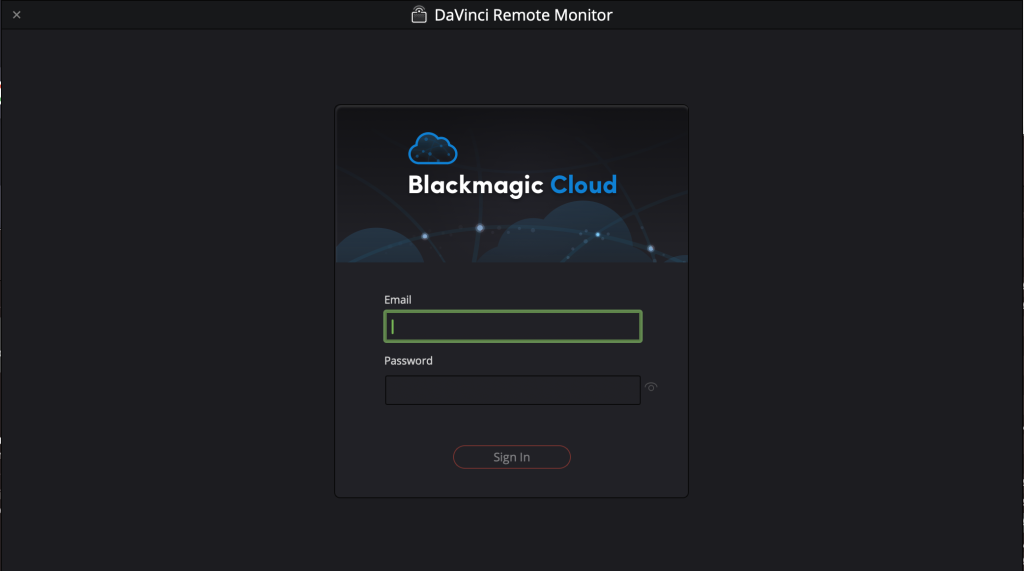
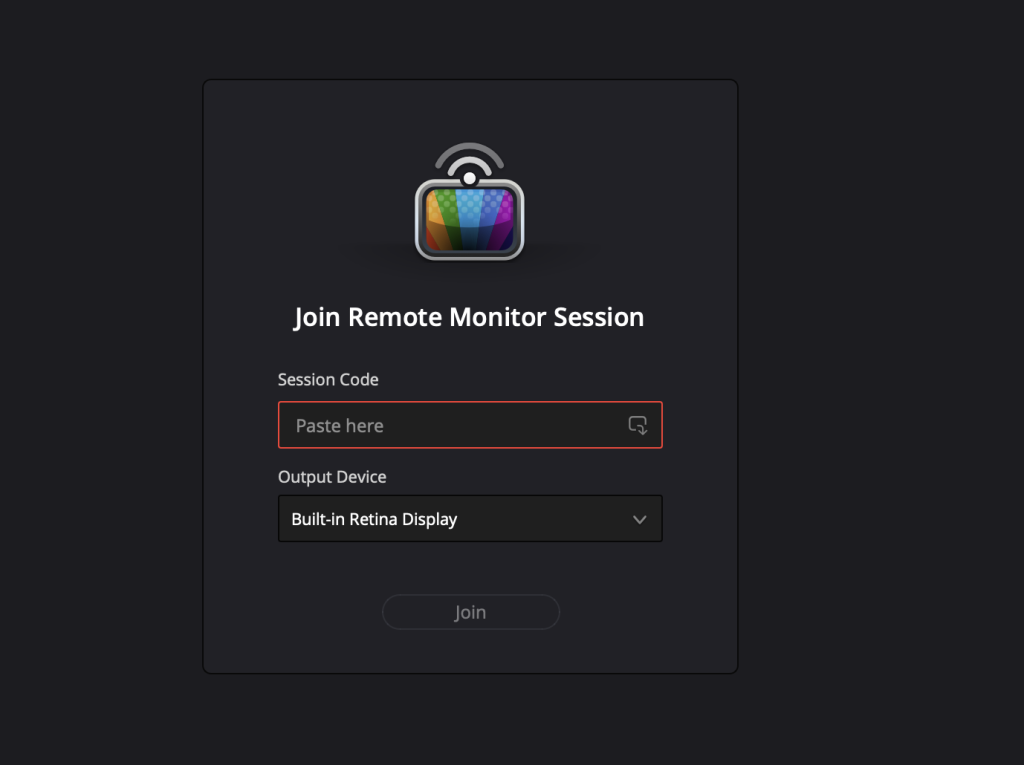







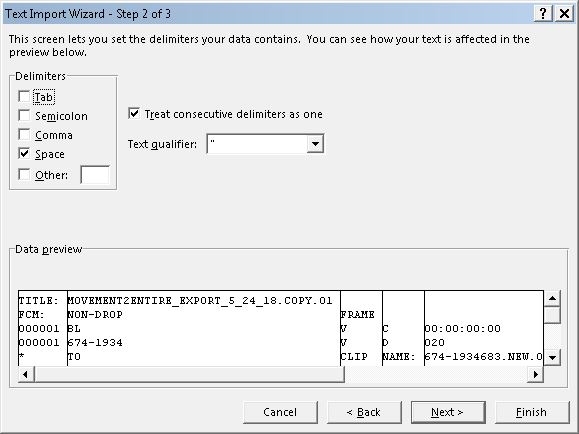
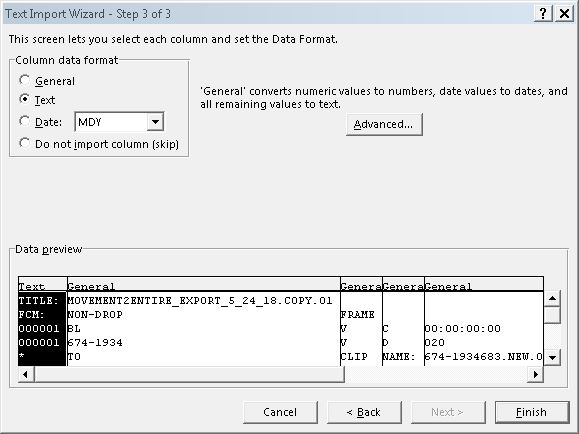
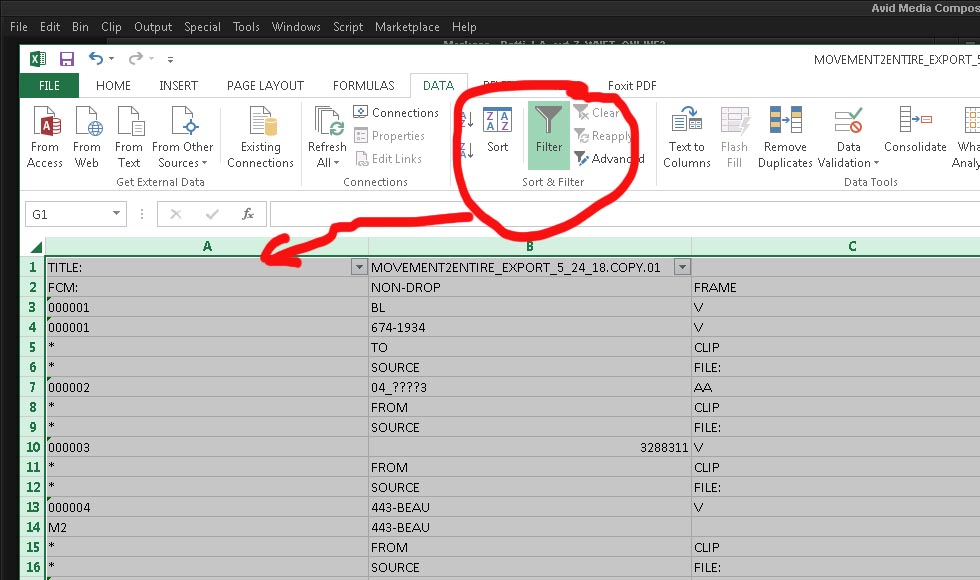
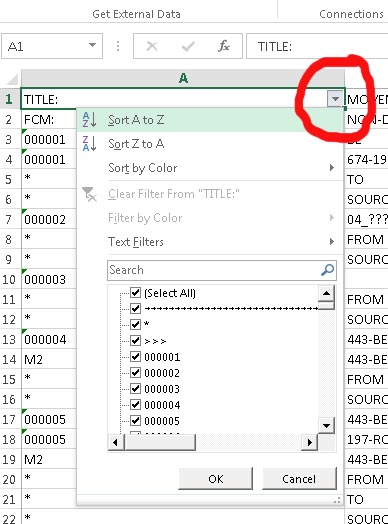





 When corruption sneaks in:
When corruption sneaks in: Keep track of SD-cards, their age, brand and when they where zeroed last.
Keep track of SD-cards, their age, brand and when they where zeroed last.


